




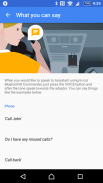
Assistant for RM-X7BT

คำอธิบายของAssistant for RM-X7BT
The “Assistant for RM-X7BT” is an app designed for use with Sony’s In-car Bluetooth® Commander RM-X7BT.
Assistant is designed to complement your everyday lifestyle by responding to voiced requests and performing tasks such as displaying a route to a specified destination, reading out received messages, informing you of what is on your schedule, and much more.
How to speak to In-car Bluetooth® Commander:
1. Press the VOICE button on In-car Bluetooth® Commander.
2. You will hear, "Please speak now" (UK) or "I'm listening" (US) and a tone. Then, please start speaking toward the adaptor.
How to stop the interaction:
Press the VOICE button on In-car Bluetooth® Commander to stop the interaction.
For more information on how to use the device, please refer to the Help Page by clicking the link below.
http://s-assistant.sony.net/en/help/rm-x7bt.html
- Supported languages:
English (UK/US), Japanese, German, French, Italian, Spanish, Russian
- Features at a glance:
・Check the date
“What's the date today?”
・Check the time
“What time is it now?”
・Check the weather forecast
“What's the weather like in New York?”
・Make a phone call
“Call John”
・Check missed calls
“Did I miss any calls?”
・Return a phone call
“Can you call back?”
・Check text (SMS) messages
“Did I get any new texts?”
・Send text (SMS) messages
“Send a text message to John”
・Check events in your calendar
“Do I have anything tomorrow?”
・Schedule new events in your calendar
“Add an event for tomorrow”
・Set the alarm
“Wake me up at 6”
・Set the timer
“Set the timer”
・Check the battery level
“Remaining battery life”
・Find your smartphone
“Where's my phone?”
・Check the news
“Read the news”
・Wikipedia search
“Search for Jupiter on Wikipedia”
・Play music
“Play music”
・App launch
“Open [Magic Word]”
・Route search
“Show me how to get to the Empire State Building”
・Show map
“Show me a map of New York”
・Check how to use Assistant
“What can you do?”
- Supported products:
In-car Bluetooth® Commander RM-X7BT
- Supported OS:
Android 4.4 (KitKat) onwards
Troubleshooting/Caution:
・If Google voice search is unavailable or disabled, Assistant cannot be used.
・The following smartphone models are not supported:
LGL22
・In the event that a tablet or smartphone that only has WiFi capability is being used, please avoid connecting the sound via AUX input on the In-car Bluetooth® Commander's adapter. Interaction with Assistant using such devices is limited to their microphone and speaker.
・The End User shall not attempt to elicit prompts which are unlawful, harmful, threatening, abusive, harassing, torturous, defamatory, vulgar, obscene, libelous, invasive of another's privacy, hateful, or racially or ethnically offensive, or otherwise objectionable using this app.
- Official Website:
http://s-assistant.sony.net/en/index.html
*Customer support is not available for this app
"การช่วยสำหรับ RM-X7BT" เป็น app ที่ออกแบบสำหรับใช้กับโซนี่ในรถยนต์บลูทู ธ บัญชาการ RM-X7BT
ผู้ช่วยถูกออกแบบมาเพื่อเติมเต็มไลฟ์สไตล์ในชีวิตประจำวันของคุณโดยการตอบสนองต่อการร้องขอเสียงและการปฏิบัติงานเช่นการแสดงเส้นทางไปยังปลายทางที่ระบุการอ่านจากข้อความที่ได้รับการแจ้งให้คุณของสิ่งที่อยู่ในตารางเวลาของคุณและอื่น ๆ อีกมากมาย
วิธีการพูดคุยกับในรถยนต์บลูทู ธ Commander:
1. กดปุ่มเสียงในรถยนต์บลูทู ธ ผู้บัญชาการ
2. คุณจะได้ยินเสียงว่า "ขอพูดตอนนี้" (สหราชอาณาจักร) หรือ "ฉันฟัง" (สหรัฐ) และเสียง แล้วโปรดเริ่มต้นการพูดที่มีต่ออะแดปเตอร์
วิธีการหยุดการปฏิสัมพันธ์:
กดปุ่มเสียงในรถยนต์บลูทู ธ ผู้บัญชาการที่จะหยุดการปฏิสัมพันธ์
สำหรับข้อมูลเพิ่มเติมเกี่ยวกับวิธีการใช้อุปกรณ์โปรดดูที่หน้าความช่วยเหลือโดยการคลิกที่ลิงค์ข้างล่างนี้
http://s-assistant.sony.net/en/help/rm-x7bt.html
- ภาษาที่รองรับ:
อังกฤษ (สหราชอาณาจักร / สหรัฐ), ญี่ปุ่น, เยอรมัน, ฝรั่งเศส, อิตาลี, สเปน, รัสเซีย
- คุณสมบัติอย่างรวดเร็ว:
·ตรวจสอบวันที่
"วันนี้วันที่เท่าไหร่?"
·ตรวจสอบเวลา
"ตอนนี้กี่โมงแล้ว?"
·ตรวจสอบสภาพอากาศ
"สิ่งที่สภาพอากาศในนิวยอร์กได้หรือไม่"
·โทรออก
"โทรหาจอห์น"
·ตรวจสอบสายที่ไม่ได้
"ฉันไม่พลาดสายใด ๆ ?"
·กลับโทรศัพท์
"คุณสามารถเรียกกลับมา?"
·ตรวจสอบข้อความ (SMS)
"ฉันได้รับตำราใหม่ ๆ ?"
·ส่งข้อความ (SMS)
"ส่งข้อความไปยังจอห์น"
·เหตุการณ์ตรวจสอบในปฏิทินของคุณ
"ฉันมีอะไรในวันพรุ่งนี้?"
·กำหนดการกิจกรรมใหม่ในปฏิทินของคุณ
"เพิ่มกิจกรรมสำหรับวันพรุ่งนี้"
·ตั้งนาฬิกาปลุก
"ฉันตื่นขึ้นที่ 6"
·ตั้งเวลา
"ตั้งเวลา"
·ตรวจสอบระดับแบตเตอรี่
"ชีวิตที่เหลืออยู่ของแบตเตอรี่"
·ค้นหามาร์ทโฟน
"ในกรณีที่โทรศัพท์ของฉัน?"
·ตรวจสอบข่าว
"อ่านข่าว"
·การค้นหาของวิกิพีเดีย
"ค้นหาดาวพฤหัสบดีในวิกิพีเดีย"
·เล่นเพลง
"เล่นเพลง"
·เปิด app
"เปิด [เมจิก word]"
·การค้นหาเส้นทาง
"แสดงวิธีการที่จะได้รับตึก Empire State Building"
·แสดงแผนที่
"แสดงแผนที่นิวยอร์ก"
·ตรวจสอบวิธีการที่จะใช้ผู้ช่วย
"คุณทำอะไรได้บ้าง?"
- ผลิตภัณฑ์ที่รองรับ:
ในรถยนต์บลูทู ธ บัญชาการ RM-X7BT
- ระบบปฏิบัติการที่รองรับ:
Android 4.4 (KitKat) เป็นต้นไป
การแก้ปัญหา / ข้อควรระวัง:
·หากการค้นหาของ Google เสียงไม่พร้อมใช้งานหรือคนพิการ, ผู้ช่วยไม่สามารถใช้
·รุ่นมาร์ทโฟนต่อไปนี้จะไม่ได้รับการสนับสนุน:
LGL22
·ในกรณีที่แท็บเล็ตหรือมาร์ทโฟนที่มีเพียงความสามารถในอินเตอร์เน็ตไร้สายจะถูกใช้โปรดหลีกเลี่ยงการเชื่อมต่อเสียงผ่านทางช่องต่อ AUX บนในรถอะแดปเตอร์บลูทู ธ ผู้บัญชาการ การมีปฏิสัมพันธ์กับผู้ช่วยโดยใช้อุปกรณ์ดังกล่าวจะถูก จำกัด ไมโครโฟนและลำโพงของพวกเขา
·ผู้ใช้ปลายทางจะไม่พยายามที่จะล้วงเอาแจ้งที่ผิดกฎหมายเป็นอันตรายคุกคามที่ไม่เหมาะสมรบกวนแยงหมิ่นประมาทหยาบคายลามกอนาจารหมิ่นประมาทรุกรานความเป็นส่วนตัวของผู้อื่นเกลียดชังหรือเชื้อชาติหรือน่ารังเกียจเชื้อชาติหรือน่ารังเกียจใช้นี้ App
- เว็บไซต์อย่างเป็นทางการ:
http://s-assistant.sony.net/en/index.html
* การสนับสนุนลูกค้าไม่สามารถใช้ได้สำหรับการตรวจสอบนี้
The “Assistant for RM-X7BT” is an app designed for use with Sony’s In-car Bluetooth® Commander RM-X7BT.
Assistant is designed to complement your everyday lifestyle by responding to voiced requests and performing tasks such as displaying a route to a specified destination, reading out received messages, informing you of what is on your schedule, and much more.
How to speak to In-car Bluetooth® Commander:
1. Press the VOICE button on In-car Bluetooth® Commander.
2. You will hear, "Please speak now" (UK) or "I'm listening" (US) and a tone. Then, please start speaking toward the adaptor.
How to stop the interaction:
Press the VOICE button on In-car Bluetooth® Commander to stop the interaction.
For more information on how to use the device, please refer to the Help Page by clicking the link below.
http://s-assistant.sony.net/en/help/rm-x7bt.html
- Supported languages:
English (UK/US), Japanese, German, French, Italian, Spanish, Russian
- Features at a glance:
・Check the date
“What's the date today?”
・Check the time
“What time is it now?”
・Check the weather forecast
“What's the weather like in New York?”
・Make a phone call
“Call John”
・Check missed calls
“Did I miss any calls?”
・Return a phone call
“Can you call back?”
・Check text (SMS) messages
“Did I get any new texts?”
・Send text (SMS) messages
“Send a text message to John”
・Check events in your calendar
“Do I have anything tomorrow?”
・Schedule new events in your calendar
“Add an event for tomorrow”
・Set the alarm
“Wake me up at 6”
・Set the timer
“Set the timer”
・Check the battery level
“Remaining battery life”
・Find your smartphone
“Where's my phone?”
・Check the news
“Read the news”
・Wikipedia search
“Search for Jupiter on Wikipedia”
・Play music
“Play music”
・App launch
“Open [Magic Word]”
・Route search
“Show me how to get to the Empire State Building”
・Show map
“Show me a map of New York”
・Check how to use Assistant
“What can you do?”
- Supported products:
In-car Bluetooth® Commander RM-X7BT
- Supported OS:
Android 4.4 (KitKat) onwards
Troubleshooting/Caution:
・If Google voice search is unavailable or disabled, Assistant cannot be used.
・The following smartphone models are not supported:
LGL22
・In the event that a tablet or smartphone that only has WiFi capability is being used, please avoid connecting the sound via AUX input on the In-car Bluetooth® Commander's adapter. Interaction with Assistant using such devices is limited to their microphone and speaker.
・The End User shall not attempt to elicit prompts which are unlawful, harmful, threatening, abusive, harassing, torturous, defamatory, vulgar, obscene, libelous, invasive of another's privacy, hateful, or racially or ethnically offensive, or otherwise objectionable using this app.
- Official Website:
http://s-assistant.sony.net/en/index.html
*Customer support is not available for this app

























